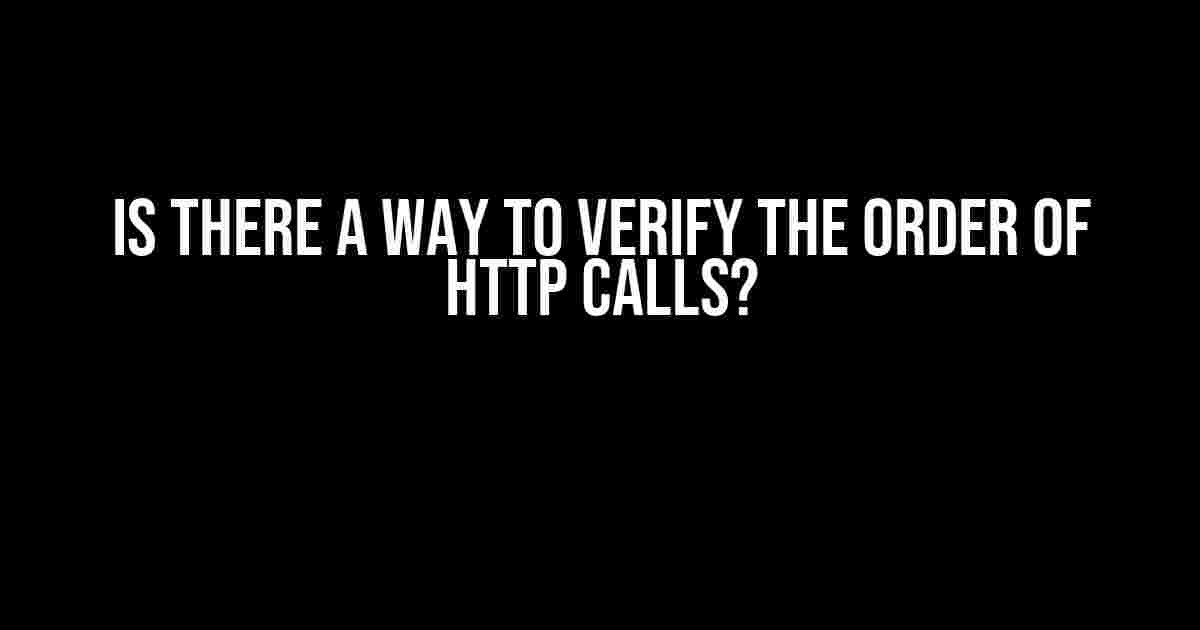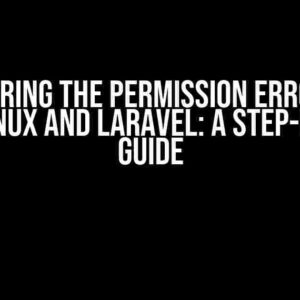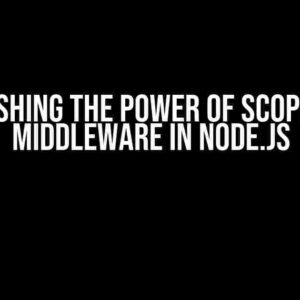Have you ever found yourself wondering if there’s a way to verify the order of HTTP calls in your application? Maybe you’re debugging an issue and need to ensure that your requests are being sent in the correct order. Or perhaps you’re building a complex system that relies on sequential HTTP calls to function correctly. Whatever the reason, the answer is yes, there are several ways to verify the order of HTTP calls. In this article, we’ll explore some of the most effective methods to help you achieve this.
Why Verify the Order of HTTP Calls?
Before we dive into the solutions, let’s take a step back and understand why verifying the order of HTTP calls is important. In many cases, the order of HTTP calls can affect the behavior of your application. For example:
- Dependent requests**: If your application sends multiple requests that depend on each other, ensuring the correct order is crucial. A simple example is creating a new user and then sending a welcome email. The email request should only be sent after the user creation request has been successful.
- Resource constraints**: In scenarios where resources are limited, verifying the order of HTTP calls can help prevent unintended consequences. Think of a system that deals with financial transactions, where processing requests in the wrong order could lead to incorrect balances or even financial losses.
- Performance optimization**: Verifying the order of HTTP calls can also help with performance optimization. By ensuring that requests are sent in the correct order, you can reduce the number of requests made, improving overall system efficiency.
Method 1: Using the Network Tab in Browser DevTools
One of the simplest ways to verify the order of HTTP calls is by using the Network tab in browser DevTools. Most modern browsers, including Chrome, Firefox, and Edge, offer this feature.
To access the Network tab:
- Open your browser and navigate to the application you want to inspect.
- Press F12 or right-click on the page and select “Inspect” to open DevTools.
- In the DevTools window, switch to the Network tab.
Once you’re in the Network tab, you’ll see a list of all the requests made by your application, including the order in which they were sent. You can filter requests by type (e.g., XHR, Fetch, or Documents), and even search for specific requests using the filter input.
GET /users 200 OK 23.4 KB 345 ms POST /users 201 Created 12.7 KB 567 ms GET /users/1 200 OK 15.3 KB 123 ms POST /users/1/email 202 Accepted 6.5 KB 234 ms
Method 2: Using a Proxy Server
Another approach to verify the order of HTTP calls is by using a proxy server. A proxy server acts as an intermediary between your application and the target server, allowing you to inspect and manipulate requests as they pass through.
Here’s an example using mitmproxy, a popular, open-source proxy server:
pip install mitmproxy mitmproxy -p 8080
In your application, configure the proxy settings to point to the mitmproxy instance:
const proxyUrl = 'http://localhost:8080';
axios.create({
baseURL: 'https://example.com',
proxy: {
host: proxyUrl,
port: 8080
}
});
Once you’ve set up the proxy, you can use mitmproxy’s web interface to inspect the requests. Open a web browser and navigate to http://localhost:8080 to access the mitmproxy dashboard.
| Request ID | Method | URL | Status Code | Response Time |
|---|---|---|---|---|
| 1 | GET | https://example.com/users | 200 OK | 345 ms |
| 2 | POST | https://example.com/users | 201 Created | 567 ms |
| 3 | GET | https://example.com/users/1 | 200 OK | 123 ms |
| 4 | POST | https://example.com/users/1/email | 202 Accepted | 234 ms |
Method 3: Using a Logging Mechanism
In some cases, you might not have direct access to the application or the network requests. In such scenarios, implementing a logging mechanism within your application can help you verify the order of HTTP calls.
Here’s an example using Node.js and the winston logger:
const winston = require('winston');
const logger = winston.createLogger({
level: 'debug',
format: winston.format.json(),
transports: [new winston.transports.Console()]
});
axios.create({
baseURL: 'https://example.com',
async requestInterceptor(config) {
logger.debug(`Sending request: ${config.method} ${config.url}`);
return config;
},
async responseInterceptor(response) {
logger.debug(`Received response: ${response.status} ${response.config.url}`);
return response;
}
});
In this example, we’ve added logging statements to the request and response interceptors. This will log each request and response, including the method, URL, and status code. You can then analyze the log output to verify the order of the HTTP calls.
{
"level": "debug",
"message": "Sending request: GET https://example.com/users"
}
{
"level": "debug",
"message": "Sending request: POST https://example.com/users"
}
{
"level": "debug",
"message": "Received response: 201 Created https://example.com/users"
}
{
"level": "debug",
"message": "Sending request: GET https://example.com/users/1"
}
{
"level": "debug",
"message": "Received response: 200 OK https://example.com/users/1"
}
{
"level": "debug",
"message": "Sending request: POST https://example.com/users/1/email"
}
{
"level": "debug",
"message": "Received response: 202 Accepted https://example.com/users/1/email"
}
Conclusion
Verifying the order of HTTP calls is crucial in many applications. By using methods like the Network tab in browser DevTools, a proxy server, or a logging mechanism, you can ensure that your requests are being sent in the correct order. Remember to choose the approach that best fits your use case, and don’t hesitate to combine methods for more comprehensive verification.
In conclusion, the answer to the question “Is there a way to verify the order of HTTP calls?” is a resounding yes! With the right tools and techniques, you can confidently verify the order of your HTTP calls and ensure that your application behaves as expected.
Additional Resources
For further reading and exploration, check out these additional resources:
Frequently Asked Question
Are you tired of wondering if there’s a way to verify the order of HTTP calls? Well, wonder no more! Here are the answers to your burning questions.
Is there a way to verify the order of HTTP calls in a single request?
Yes, you can verify the order of HTTP calls in a single request by using HTTP request headers like `X-Request-Order` or `X-Transaction-ID`. These headers can be used to track the sequence of HTTP calls and verify their order.
Can I use caching to verify the order of HTTP calls?
Caching can be used to verify the order of HTTP calls to some extent, but it’s not a foolproof method. Caching can help you determine the order of calls within a certain time window, but it’s not reliable for verifying the exact order of calls across multiple requests.
How can I verify the order of HTTP calls using logging and analytics tools?
You can use logging and analytics tools like Google Analytics, Mixpanel, or Splunk to verify the order of HTTP calls. These tools can help you track user interactions, API calls, and other events, allowing you to reconstruct the sequence of HTTP calls and verify their order.
Can I use server-side session management to verify the order of HTTP calls?
Yes, you can use server-side session management to verify the order of HTTP calls. By storing information about each request in a server-side session, you can reconstruct the sequence of requests and verify their order. This approach is particularly useful when dealing with complex workflows or business logic.
Are there any third-party services that can help me verify the order of HTTP calls?
Yes, there are several third-party services that can help you verify the order of HTTP calls, such as API analytics tools like API Science, Runscope, or APImetrics. These services can provide detailed insights into API usage, including the order and timing of HTTP calls.