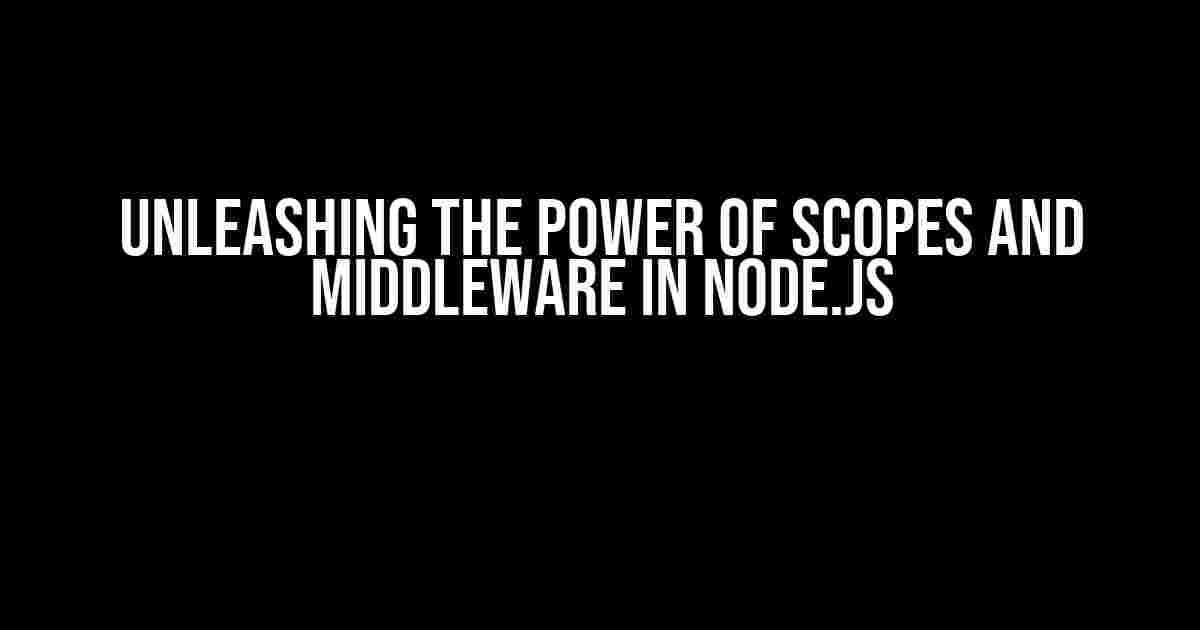Are you tired of writing repetitive code in your Node.js applications? Do you struggle to keep your code organized and maintainable? Look no further! In this article, we’ll dive into the world of scopes and middleware, providing you with a comprehensive guide on how to harness their power to take your Node.js development to the next level.
What are Scopes?
In Node.js, a scope refers to the region of the code where a variable is defined and accessible. Scopes are essential in JavaScript, as they help to avoid variable collisions and make your code more predictable. There are two types of scopes in Node.js: global scope and local scope.
Global Scope
The global scope is the outermost scope of your application, where variables and functions are accessible from anywhere in the code. Variables defined in the global scope are attached to the global object, which is typically the window object in a browser or the global object in a Node.js environment.
global.myVariable = 'Hello, World!';
console.log(myVariable); // Outputs: Hello, World!Local Scope
A local scope, on the other hand, is created when a function is invoked. Variables defined within a function are only accessible within that function and are lost when the function returns.
function myFunction() {
let myLocalVariable = 'Hello, Local!';
console.log(myLocalVariable); // Outputs: Hello, Local!
}
myFunction();
console.log(myLocalVariable); // ReferenceError: myLocalVariable is not definedWhat is Middleware?
Middleware functions are functions that have access to the entire request and response objects, allowing you to manipulate and transform the data as it flows through your application. Middleware is a crucial concept in Node.js, as it enables you to decouple your application logic from your framework or library.
How Middleware Works
Middleware functions are executed in a sequence, allowing each function to modify the request and response objects before passing them to the next function in the chain. This process is known as the “middleware pipeline.”
const express = require('express');
const app = express();
// Middleware 1: Logs the request method and URL
app.use((req, res, next) => {
console.log(`Request Method: ${req.method}`);
console.log(`Request URL: ${req.url}`);
next();
});
// Middleware 2: Sets a response header
app.use((req, res, next) => {
res.set('X-Custom-Header', 'Custom Header Value');
next();
});
// The final handler: Serves a response
app.get('/', (req, res) => {
res.send('Hello, World!');
});
app.listen(3000, () => {
console.log('Server is running on port 3000');
});Types of Middleware
There are several types of middleware available in Node.js, including:
- Application-level middleware: Executed for every incoming request, regardless of the route or method.
- Router-level middleware: Executed for a specific route or group of routes.
- Error-handling middleware: Used to catch and handle errors that occur during the request-response cycle.
- Provided by external libraries or frameworks, such as authentication or caching middleware.
Using Scopes and Middleware Together
Now that we’ve covered scopes and middleware individually, let’s explore how to use them together to create a more maintainable and scalable Node.js application.
Example: Implementing Authentication Middleware
In this example, we’ll create an authentication middleware function that checks for a valid API key in the request headers. If the API key is invalid, the middleware will return a 401 Unauthorized response. If the API key is valid, the middleware will add the user’s details to the request object and continue to the next function in the pipeline.
const authMiddleware = (req, res, next) => {
const apiKey = req.header('X-API-KEY');
if (!apiKey || apiKey !== 'VALID_API_KEY') {
return res.status(401).send({ error: 'Unauthorized' });
}
req.user = { id: 1, name: 'John Doe' };
next();
};
app.use(authMiddleware);
app.get('/protected', (req, res) => {
res.send(`Hello, ${req.user.name}!`);
});Example: Using Scopes to Organize Middleware
In this example, we’ll create a middleware function that logs the request method and URL, but only for requests to the /api route. We’ll use a local scope to define the middleware function within the /api router, making it inaccessible from other parts of the application.
const express = require('express');
const app = express();
const apiRouter = express.Router();
// Local scope: Define the middleware function within the /api router
apiRouter.use((req, res, next) => {
console.log(`API Request Method: ${req.method}`);
console.log(`API Request URL: ${req.url}`);
next();
});
apiRouter.get('/users', (req, res) => {
res.send([{ id: 1, name: 'John Doe' }, { id: 2, name: 'Jane Doe' }]);
});
app.use('/api', apiRouter);
app.listen(3000, () => {
console.log('Server is running on port 3000');
});Best Practices for Scopes and Middleware
To get the most out of scopes and middleware in your Node.js application, follow these best practices:
- Keep middleware functions short and sweet: Middleware functions should perform a single, well-defined task to avoid complexity and improve maintainability.
- Use meaningful variable names: Choose variable names that clearly indicate their purpose and scope to avoid confusion and errors.
- Avoid global variables: Minimize the use of global variables to prevent variable collisions and make your code more predictable.
- Use middleware to decouple application logic: Middleware provides an excellent opportunity to decouple your application logic from your framework or library, making it easier to switch or replace them in the future.
- Test your middleware thoroughly: Write comprehensive tests for your middleware functions to ensure they behave as expected and catch any errors or edge cases.
| Scope | Description |
|---|---|
| Global Scope | The outermost scope of your application, where variables and functions are accessible from anywhere in the code. |
| Local Scope | A scope created when a function is invoked, where variables defined within the function are only accessible within that function. |
Conclusion
In conclusion, scopes and middleware are powerful tools in the Node.js ecosystem that can help you write more efficient, maintainable, and scalable code. By understanding how scopes work and how to harness the power of middleware, you can create more robust and flexible applications that are easier to develop and maintain. Remember to follow best practices, keep your middleware functions short and sweet, and test them thoroughly to ensure they behave as expected.
With this comprehensive guide, you’re now equipped to unlock the full potential of scopes and middleware in your Node.js applications. Happy coding!
Here are the 5 Questions and Answers about “Scopes and middleware” in HTML format with a creative voice and tone:
Frequently Asked Question
Get the scoop on Scopes and Middleware!
What is a scope in middleware?
A scope in middleware refers to a specific portion of the application where middleware functions can operate. Think of it as a boundary that defines where middleware can intervene and modify the request-response cycle. Scopes help to organize and structure middleware functions, making it easier to manage and maintain complex applications.
How do I create a custom scope in middleware?
To create a custom scope in middleware, you need to define a new scope object and specify the middleware functions that belong to it. For example, you might create a scope called “admin” that includes middleware functions for authentication and authorization. Then, you can apply the scope to specific routes or controllers, ensuring that only authorized users can access certain resources.
What is the difference between scope and middleware?
Scope and middleware are related but distinct concepts. Middleware refers to a function that operates between the request and response cycle, allowing you to perform tasks such as authentication, caching, or logging. Scope, on the other hand, refers to the specific portion of the application where middleware functions can operate. Think of middleware as the “what” and scope as the “where” – middleware defines what tasks to perform, while scope defines where those tasks can be performed.
Can I use multiple scopes in middleware?
Yes, you can use multiple scopes in middleware! In fact, it’s a common practice to define multiple scopes to organize and structure your middleware functions. For example, you might have one scope for authentication, another for caching, and another for logging. By using multiple scopes, you can create a flexible and modular architecture that makes it easy to manage and maintain your application.
How do I apply a scope to a route in middleware?
To apply a scope to a route in middleware, you need to specify the scope when defining the route. This is usually done using a routing framework or library that supports scoping. For example, you might use a decorator or annotation to specify the scope for a particular route. Once you’ve defined the scope, the middleware functions associated with that scope will be executed when the route is accessed.