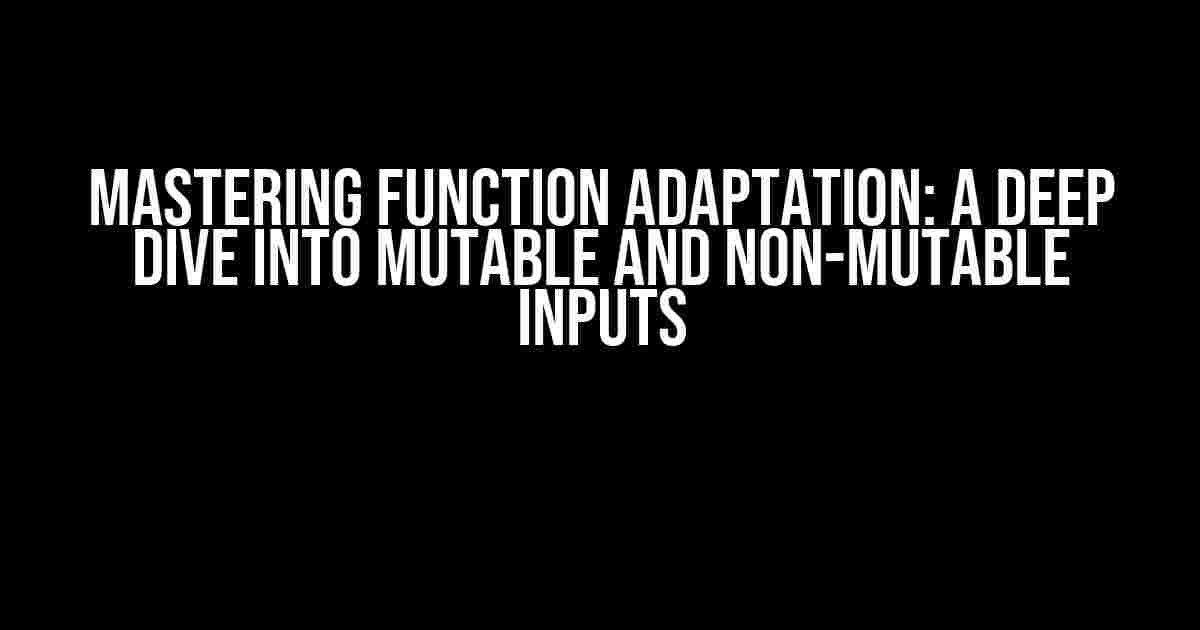As developers, we’ve all been there – writing a function that seems to work perfectly, only to stumble upon an unexpected behavior when dealing with mutable or non-mutable inputs. It’s like trying to navigate a puzzle blindfolded, hoping that the pieces will magically fall into place. But fear not, dear reader, for we’re about to embark on a journey to demystify the art of function adaptation, ensuring that your code gracefully handles both mutable and non-mutable inputs with ease.
Understanding Mutable and Non-Mutable Inputs
Before we dive into the nitty-gritty of function adaptation, it’s essential to understand the concept of mutable and non-mutable inputs.
Mutable Inputs
Mutable inputs, also known as mutable objects, are values that can be modified after they’re created. Examples of mutable inputs include lists, dictionaries, sets, and user-defined objects. These inputs can be changed in place, without creating a new object.
my_list = [1, 2, 3]
my_list.append(4)
print(my_list) # Output: [1, 2, 3, 4]
Non-Mutable Inputs
Non-mutable inputs, also known as immutable objects, are values that cannot be modified after they’re created. Examples of non-mutable inputs include integers, floats, strings, and tuples. When you try to modify a non-mutable input, a new object is created, leaving the original object intact.
my_string = "Hello"
my_string += " World"
print(my_string) # Output: "Hello World"
print(id(my_string)) # New object created, different ID
Designing Functions to Adapt to Mutable Inputs
When working with mutable inputs, it’s crucial to design your functions to accommodate these dynamic values. Here are some best practices to keep in mind:
1. Avoid Modifying Original Objects
When dealing with mutable inputs, it’s essential to avoid modifying the original object. Instead, create a copy of the input and perform operations on the copied object.
def add_item_to_list(input_list, item):
new_list = input_list.copy() # Create a copy of the original list
new_list.append(item)
return new_list
my_list = [1, 2, 3]
result = add_item_to_list(my_list, 4)
print(result) # Output: [1, 2, 3, 4]
print(my_list) # Original list remains unchanged: [1, 2, 3]
2. Use Immutable Data Structures
When possible, opt for immutable data structures, such as tuples or immutable collections. This ensures that the input remains unchanged and eliminates the risk of unintended modifications.
from collections import OrderedDict
def add_key_to_dict(input_dict, key, value):
new_dict = OrderedDict(input_dict) # Create a copy of the original dict
new_dict[key] = value
return new_dict
my_dict = {"a": 1, "b": 2}
result = add_key_to_dict(my_dict, "c", 3)
print(result) # Output: {"a": 1, "b": 2, "c": 3}
print(my_dict) # Original dict remains unchanged: {"a": 1, "b": 2}
Designing Functions to Adapt to Non-Mutable Inputs
When working with non-mutable inputs, it’s crucial to design your functions to accommodate these static values. Here are some best practices to keep in mind:
1. Avoid Trying to Modify Original Objects
When dealing with non-mutable inputs, attempting to modify the original object will result in a new object being created. Be aware of this behavior and design your functions accordingly.
def try_to_modify_string(input_string):
input_string += " World" # Creates a new object, doesn't modify original
return input_string
my_string = "Hello"
result = try_to_modify_string(my_string)
print(result) # Output: "Hello World"
print(my_string) # Original string remains unchanged: "Hello"
2. Use Helper Functions for Complex Operations
When dealing with non-mutable inputs, it’s often necessary to create a new object to perform complex operations. In such cases, consider using helper functions to create a new object and perform the necessary operations.
def add_numbers(a, b):
return a + b
def square_number(input_number):
return input_number ** 2
result = add_numbers(2, 3)
squared_result = square_number(result)
print(squared_result) # Output: 25
Best Practices for Function Adaptation
To ensure that your functions adapt seamlessly to both mutable and non-mutable inputs, follow these best practices:
- Use descriptive variable names to indicate whether an input is mutable or non-mutable.
- Avoid modifying original objects whenever possible, opting for copies or new objects instead.
- Document your functions clearly, specifying the expected behavior for different input types.
- Test your functions thoroughly, covering a range of input scenarios to ensure robustness.
- Consider using type hints and input validation to enforce correct input types and prevent errors.
Conclusion
In conclusion, mastering function adaptation to mutable and non-mutable inputs is a crucial aspect of writing robust, maintainable code. By understanding the differences between mutable and non-mutable inputs and following best practices for function design, you’ll be well-equipped to handle a wide range of input scenarios with confidence.
Remember, a well-crafted function is like a puzzle piece that fits perfectly into the larger picture of your codebase. By adapting to the unique characteristics of mutable and non-mutable inputs, you’ll ensure that your functions integrate seamlessly, producing predictable and reliable results.
| Input Type | Best Practice |
|---|---|
| Mutable | Avoid modifying original objects, use copies instead |
| Non-Mutable | Avoid trying to modify original objects, use helper functions for complex operations |
Now, go forth and conquer the world of function adaptation! With these principles and best practices, you’ll be well on your way to writing functions that effortlessly handle both mutable and non-mutable inputs.
Remember, the key to success lies in understanding the intricacies of input types and designing functions that adapt to their unique characteristics. By doing so, you’ll unlock the full potential of your code, ensuring that it remains robust, maintainable, and efficient.
Additional Resources
If you’re eager to dive deeper into the world of function adaptation, here are some additional resources to explore:
Happy coding, and don’t hesitate to reach out if you have any questions or need further guidance on function adaptation!
Frequently Asked Question
Get answers to your burning questions about function adapting to mutable or non-mutable input!
What is the difference between mutable and non-mutable input in a function?
Mutable input refers to data that can be modified by the function, such as lists or dictionaries, whereas non-mutable input, like strings or integers, cannot be changed. This distinction is crucial when designing functions that adapt to different input types.
How do I ensure my function handles both mutable and non-mutable inputs correctly?
To handle both cases, you can use if-else statements or conditional checks to determine the type of input and adapt your function’s behavior accordingly. For example, you can use the `isinstance()` function in Python to check if the input is a list or a string.
What are some common pitfalls to avoid when designing functions with mutable inputs?
One common pitfall is unintentionally modifying the original input data. To avoid this, create a copy of the input data before making any changes. Another mistake is assuming that the input is always mutable, which can lead to errors when working with non-mutable data.
Can I use function overloading to handle different input types?
Yes, function overloading is a technique where you define multiple functions with the same name but different parameter types. This allows you to handle different input types explicitly. However, not all programming languages support function overloading, so be sure to check your language’s documentation.
How can I unit test my function to ensure it adapts to different input types correctly?
Write test cases that cover various input scenarios, including edge cases and boundary values. Use mocking or stubbing to isolate dependencies and ensure your function is properly tested. Additionally, use assertions to verify that the function behaves correctly for each input type.