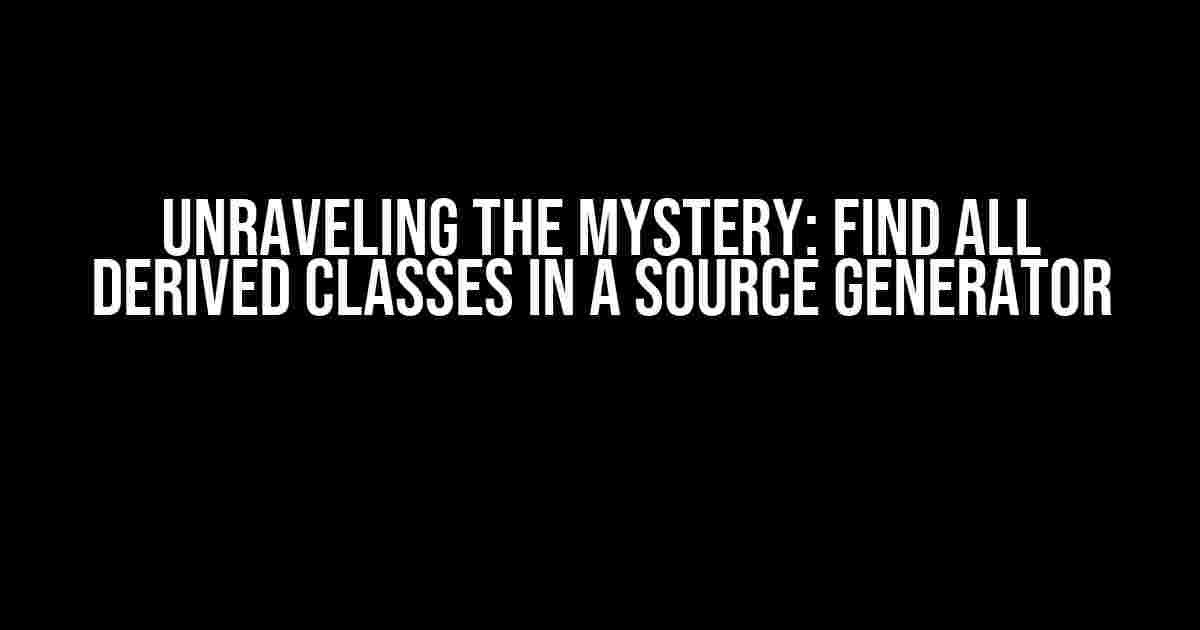Are you tired of digging through lines of code to find those pesky derived classes in your source generator? Look no further! In this article, we’ll embark on a journey to explore the world of source generators and uncover the secrets of finding all derived classes. Buckle up, folks, as we dive into the wonderful world of code analysis!
What are Source Generators?
Before we dive into the nitty-gritty of finding derived classes, let’s take a step back and understand what source generators are. Source generators are specialized tools that analyze the source code of a program and generate new code based on that analysis. They’re like super-smart code detectives that help us write better, more efficient code. In the context of .NET, source generators are used to generate code at compile-time, making our lives as developers much easier.
The Problem: Finding Derived Classes
Now, let’s get back to the problem at hand. When working with source generators, it’s not uncommon to have a plethora of derived classes scattered throughout your codebase. These classes might be implementing interfaces, inheriting from base classes, or simply extending existing functionality. But, how do you find them all?
Imagine you’re working on a large-scale project with hundreds of classes, each with its own unique set of derived classes. Manually searching through the code would be a daunting task, to say the least. That’s where our trusty source generator comes in – to help us find those derived classes and make our lives easier.
Step 1: Parse the Code
The first step in finding derived classes is to parse the code. In .NET, we can use the Roslyn compiler API to analyze the source code and extract the necessary information. Roslyn provides us with a syntax tree, which represents the code as a hierarchical structure of nodes.
using Microsoft.CodeAnalysis;
using Microsoft.CodeAnalysis.CSharp;
class CodeAnalyzer
{
public static void AnalyzeCode(string code)
{
SyntaxTree syntaxTree = CSharpSyntaxTree.ParseText(code);
CompilationUnitSyntax compilationUnit = syntaxTree.GetCompilationUnitRoot();
// Get all classes in the code
var classes = compilationUnit.DescendantNodes()
.Where(node => node.IsKind(SyntaxKind.ClassDeclaration));
// ...
}
}
In the above example, we’re using the Roslyn API to parse the code and extract all class declarations. We’ll use this list of classes as a starting point for our search.
Step 2: Identify Base Classes and Interfaces
Now that we have a list of classes, we need to identify the base classes and interfaces that they implement. This is where things get a bit more interesting.
foreach (var classDeclaration in classes)
{
var baseType = classDeclaration.BaseList.Types.FirstOrDefault();
if (baseType != null)
{
// Get the base class
var baseClass = baseType.Type;
// Check if the base class has derived classes
// ...
}
// Get all interfaces implemented by the class
var interfaces = classDeclaration.InterfaceImplementations;
foreach (var interfaceImplementation in interfaces)
{
// Get the interface
var interfaceType = interfaceImplementation.InterfaceType;
// Check if the interface has derived classes
// ...
}
}
In the above example, we’re iterating through the list of classes and identifying their base classes and interfaces. We’re using the `BaseList` property to get the base class, and the `InterfaceImplementations` property to get the implemented interfaces.
Step 3: Find Derived Classes
The final step is to find all derived classes for each base class and interface. This is where the magic happens!
// Find derived classes for the base class
var derivedClasses = compilationUnit.DescendantNodes()
.Where(node => node.IsKind(SyntaxKind.ClassDeclaration))
.Where(node => node.BaseList.Types.Any(t => t.Type == baseClass));
// Find derived classes for the interface
var derivedClassesForInterface = compilationUnit.DescendantNodes()
.Where(node => node.IsKind(SyntaxKind.ClassDeclaration))
.Where(node => node.InterfaceImplementations.Any(i => i.InterfaceType == interfaceType));
In the above example, we’re using LINQ to find all derived classes for the base class and interface. We’re searching through the compilation unit and filtering the results based on the base class and interface types.
The Result: A Comprehensive List of Derived Classes
And there you have it! After following these steps, you’ll have a comprehensive list of derived classes for each base class and interface in your codebase.
| Base Class/Interface | Derived Classes |
|---|---|
| Animal |
|
| Printable |
|
| IDisposable |
|
In this example, we’ve found three base classes/interfaces with their corresponding derived classes. This list can be used to generate code, create diagrams, or simply to get a better understanding of your codebase.
Conclusion
Finding all derived classes in a source generator might seem like a daunting task, but with the right tools and techniques, it’s a breeze! By parsing the code, identifying base classes and interfaces, and searching for derived classes, you can create a comprehensive list of classes that implements a specific interface or inherits from a base class.
Remember, the power of source generators lies in their ability to analyze and generate code at compile-time. By leveraging this power, you can write more efficient, scalable, and maintainable code. So, the next time you need to find all derived classes in your source generator, you know exactly what to do!
Bonus: Tips and Tricks
- Use Roslyn’s SyntaxTree API to parse the code and extract the necessary information.
- Use LINQ to filter and search through the codebase.
- Use a dictionary to store the base classes/interfaces as keys and their derived classes as values.
- Consider using a graph data structure to represent the class hierarchy.
- Use this technique to generate code, create diagrams, or simply to get a better understanding of your codebase.
Now, go forth and conquer the world of source generators! Find those derived classes and make your code shine!
Frequently Asked Question
Get ready to unlock the secrets of finding all derived classes in a source generator!
What is a source generator and how does it relate to derived classes?
A source generator is a .NET tool that lets you generate code at compile-time, allowing for advanced scenarios like code analysis and manipulation. Derived classes, on the other hand, are classes that inherit from a base class. In the context of source generators, finding all derived classes means identifying all classes that inherit from a specific base class.
Why do I need to find all derived classes in a source generator?
Finding all derived classes is essential in source generators because it allows you to analyze and process all classes that inherit from a specific base class. This can be useful for tasks like code validation, automatic API implementation, and more. By finding all derived classes, you can ensure that your source generator is comprehensive and accurate.
How do I find all derived classes in a source generator using Roslyn?
To find all derived classes in a source generator using Roslyn, you can use the `Compilation.GetDiagnostics` method to get a list of all classes in the compilation, and then filter the results using the `TypeSymbolBaseType` property to identify classes that inherit from a specific base class.
Can I use reflection to find all derived classes in a source generator?
No, you cannot use reflection to find all derived classes in a source generator because reflection is a runtime concept, whereas source generators operate at compile-time. Instead, you should use Roslyn’s compilation API to analyze the code and find derived classes.
What are some common use cases for finding all derived classes in a source generator?
Some common use cases for finding all derived classes in a source generator include generating API implementations, validating business logic, and creating code analyzers. By finding all derived classes, you can ensure that your source generator is comprehensive and accurate, and provides value to the developer.